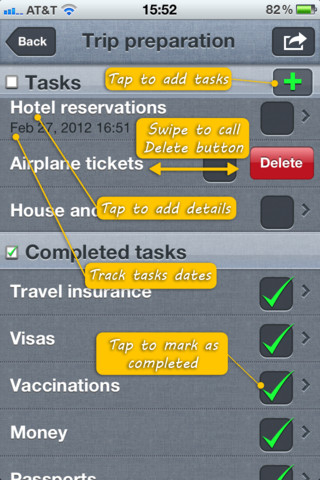To do Checklist 1.0
Free Trial Version
Publisher Description
ToDo Checklist provides you with the simpliest yet flexible way to manage your everyday tasks and checklists. It keeps all your planned activities, reminds you on the go and makes it possible to share your task lists with others even without Internet connection.
Add your tasks to one of the preset lists or create your own.
Create checklists for different purposes not to forget any tiny detail.
Add contact information to the tasks such as email and phone, so you can quickly contact the necessary person in one tap.
Add reminders to the tasks. You will get badge notifications, so there's no chance to miss the important activity.
Key features:
Alarm (notifications)
Add tasks to different lists
Add tasks with specific due date or make general checklists for miscellaneous purposes, that you need to take care about, e.g. shopping, preparing for vacations etc.
Lists and tasks are easy accessible from one screen view
Check tasks for todays, delayed tasks and reminders
Send task lists via SMS or email to share with others
Call or send email directly from the application
Editable Notes
Easy adding, deleting and archiving tasks
Feedback option in the app Settings tab
Try it with:
Working tasks
Shopping lists
Sports activities
Kids care
Preparing for a vacation
Starting renovation project
Following healthy lifestyle schedule
Notes list for phone numbers or emails
About To do Checklist
To do Checklist is a free trial software published in the Office Suites & Tools list of programs, part of Business.
This Office Suites & Tools program is available in English, Russian. It was last updated on 27 March, 2024. To do Checklist is compatible with the following operating systems: Other.
The company that develops To do Checklist is Brain in Stock. The latest version released by its developer is 1.0. This version was rated by 6 users of our site and has an average rating of 3.0.
The download we have available for To do Checklist has a file size of 6.29 MB. Just click the green Download button above to start the downloading process. The program is listed on our website since 2012-03-03 and was downloaded 275 times. We have already checked if the download link is safe, however for your own protection we recommend that you scan the downloaded software with your antivirus. Your antivirus may detect the To do Checklist as malware if the download link is broken.
How to install To do Checklist on your Windows device:
- Click on the Download button on our website. This will start the download from the website of the developer.
- Once the To do Checklist is downloaded click on it to start the setup process (assuming you are on a desktop computer).
- When the installation is finished you should be able to see and run the program.